The Interface of AutoCAD 2009
The AutoCAD 2009 Application window has a new look and feel. It provides easy access to the most commonly used tools while maximizing the drawing area. The default application window includes the Menu Browser, Quick Access toolbar, InfoCenter, Ribbon, and Status bar. Many of these user interface enhancements become even more valuable with a dual monitor configuration.
The model space background has been changed to a default off-white color, enabling you to draw in model space with dark colors that you can see just as easily on the white paperspace layouts.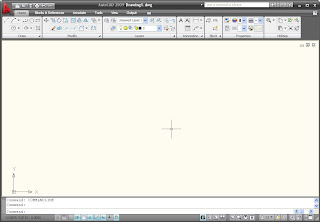
Monday, October 20, 2008 | 0 Comments
New Feature Update in AutoCAD 2009
Updates have been made in the following commands and features:
Update 1
- 3D Visual Styles
- Annotation Scaling
- External References (xref) Palette
- HATCH
- Partial Open
- PLOT
- Properties Palette
- Raster Images
- Remote Text (rtext)
Update 2
- 3DORBIT
- Annotation Scaling
- Blocks
- HATCH
- LAYER
- MATERIALS
- Menu Browser
- OPEN/SAVE
- PLOT
- Properties Palette
- PUBLISH
- RENDER
The following defects have also been fixed:
3D Navigation Tools
Update 2
- When you use the ViewCube in some drawings, AutoCAD freezes.
.NET API
Update 1
- When a .NET function with a LispFunction attribute has the return type as object, an exception is thrown in AutoCAD.
Update 2
- If you create a wipeout object through .NET API, a fatal error may occur.
Annotation Scaling
Update 1
- A drawing that contains a large number of anonymous blocks and copies of annotative entities created in AutoCAD 2007 or an earlier release opens slowly in AutoCAD 2009.
- A scale is infinitely enumerated when you insert a drawing that contains the same scale as a block or an external reference (xref).
Update 2
- The scale of annotative text changes when you use LISP entmod() to change the properties of the annotative text.
Attributes
Update 1
- When you attempt to display a tooltip of a multiline text (mtext) attribute that contains 281 characters or more, AutoCAD crashes.
- When you move a block using an insertion grip, mtext attributes move incorrectly.
- When the default value of an mtext attribute in a block contains a field, you cannot edit the attribute text to replace the field with other data.
Update 2
- When a drawing contains xrefs, the -ATTEDIT command fails.
Autodesk Buzzsaw
Update 2
- In the File Navigation dialog box, when you use the Add a Buzzsaw location shortcut option, AutoCAD crashes.
Blocks
Update 1
- When you insert or redefine a block that contains attributes on a locked layer, AutoCAD crashes.
- When you change the scale of a block through the Properties Palette, an attribute displays incorrectly.
Update 2
- When you copy and paste a dynamic block, associative hatches do not work.
- After you redefine a block definition, associative hatches in dynamic blocks display incorrectly.
- When you open a drawing, a polyline in a block may have a very large width.
- After you open a drawing, some dynamic blocks lose their dynamic properties.
Data Extraction
Update 2
- Data Extraction cannot finish operations in some cases.
- The Data Extraction Combine Record Mode > Sum values option does not work correctly.
DGN Support
Update 2
- When you import some DGN files, AutoCAD crashes.
DIM
Update 2
- If alternate units is on and you edit dimension text, the alternate units text is duplicated.
Export a Layout to Model Space
Update 1
When you export a layout to model space the following occurs:
- The linetype scale changes.
- Dimension arrowheads do not display.
- Text does not rotate correctly.
- Drawing properties are lost.
Update 2
- If .NET 3.5 Service Pack 1 is installed and you use the EXPORTLAYOUT command on some layouts, AutoCAD may stop responding.
External Reference ESW
Update 1
- The External References palette does not display when auto-hidden and used with the XREF or IMAGE commands.
Find
Update 1
- When you use the FIND command, AutoCAD does not remain zoomed into an object.
Update 2
- The FIND command performs slowly when you search for text.
Groups
Update 2
- Rollover highlighting does not go away.
Hatch
Update 1
- When you recreate a hatch boundary, it consists of separate line segments rather than a closed polyline.
Update 2
- When you bind a drawing with an xref that contains annotative hatches, AutoCAD crashes.
Hide/Shade
Update 1
- When you plot, objects in an xref are not correctly hidden.
Update 2
- When you use the HIDE command with a drawing that contains text, some objects may not be hidden.
Image
Update 2
- When you attach a corrupted raster image to a drawing, AutoCAD crashes.
Layer
Update 2
- When you zoom to a locked viewport, the Layer palette updates
Layouts
Update 2
- When you attempt to switch layouts in drawings, an Out of Memory crash may occur.
Materials
Update 2
- When you import a 3DS file with texture, AutoCAD may crash.
Menu Browser
Update 1
- You cannot access the menu browser in a non-English version of AutoCAD using the shortcut Alt+Key.
Menu/Toolbar
Update 2
- Some menu macros do not work.
Multileader (mleader)
Update 1
- When created on a rotated UCS, an mleader does not respect POLAR or ORTHO settings.
Update 2
- Mleader custom arrowheads are not brought over to the drawing from the Tool palette.
Multiline Text (mtext)
Update 1
- When you drag and drop a drawing while the In-Place Text Editor is active, AutoCAD crashes.
- When some of the values in the In-Place Text Editor are changed, AutoCAD crashes.
- Some mtext objects with double byte characters display as a single line.
Update 2
- When you edit mtext in a viewport, it may be duplicated in other viewports.
Open/Save
Update 1
- When you attempt to save a file with a long file name, AutoCAD may crash.
- When you drag and drop a file from Windows Explorer into the AutoCAD title bar while in Single Document Interface (SDI) mode, AutoCAD may crash.
- When you attempt to open multiple files from Windows Explorer, only the first selected file opens.
Object Snaps
Update 2
- Osnaps on polylines and mesh objects do not work correctly.
Partial Open
Update 1
- When the OPENPARTIAL system variable is set to 1 and you use the PURGE command, drawings may become corrupted.
Plot
Update 2
- When you plot upside-down, an OLE object does not plot correctly.
- A drawing that contains hatches and gradients may plot slowly.
- When plot area is set to View, AutoCAD LT may crash.
Properties Palette
Update 1
- In the Properties palette, the Dimension Style control may display an incorrect dimension style name.
Publish
Update 1
- In the Publish dialog box, the Publish To setting always defaults to DWF format even if you select a different setting.
Update 2
- When you attempt to publish multiple sheets with PUBLISHCOLLATE=1, only the first sheet of the set is plotted.
Quick Properties
Update 1
- When you change the theme of your operating system while running AutoCAD and then click the Quick Properties window, AutoCAD crashes.
Update 2
- When you edit multiple mtext objects through the Quick Properties palette, AutoCAD crashes.
RECOVER
Update 1
- When you open some valid drawings, you are prompted to use the RECOVER command.
Render
Update 1
- When you use the RENDER command with certain drawings that contain textured objects, AutoCAD crashes.
Update 2
- When you render some drawings, AutoCAD runs out of memory.
Ribbon
Update 1
- When acad.CUI is loaded as a partial CUI, some buttons in the mtext ribbon contextual tab fail.
- On a ribbon panel, you may not be able to move items between rows.
- A ribbon panel continues to display after it is removed from a ribbon tab.
- A button image used on a ribbon panel that is loaded from a resource DLL file lacks a transparent background.
- If you transfer a ribbon panel and a tab, buttons display small.
- Enterprise, main, and partial CUI files display multiple ribbon tabs in workspaces.
- You cannot control a ribbon tab when you use more than one non-AutoCAD CUI file.
- A ribbon tab and/or menu macro may not function properly when referenced from multiple CUI files.
- If you load a CUI file that references a missing BMP file, a fatal error displays.
Update 2
- If the ribbon is displayed and you select portions of a mtext object that contains multiple formats, the mtext object becomes distorted.
Selection
Update 2
- When you select objects in groups, AutoCAD may crash.
Tables
Update 2
- When you edit text with space before or after the text within a table cell, AutoCAD crashes.
Text
Update 2
- When you move text to a new position within a drawing, it disappears.
Tool Palettes
Update 2
- When you attempt to edit the properties of multiple Tool Palette tools, an Out of Memory crash may occur.
Visual LISP
Update 1
- The AutoLISP Redraw function fails to hide or highlight objects.
ZOOM
Update 1
- When you zoom while inserting some blocks, AutoCAD crashes.
Monday, October 20, 2008 | 0 Comments
All Feature in New AutoDesk Inventor 2009
New feature releases including the new 64-bit versions of Autodesk Revit, Autodesk® Inventor® 2009 Subscription Bonus Pack, training as well as local language training content, and the 64-bit DWG Reader for Autodesk NavisWorks 2009:
* AutoCAD 2009
o Transitioning from AutoCAD 2008 - Simplified Chinese
* AutoCAD Architecture 2009
o Erweiterung für AutoCAD® Architecture - German Only
* AutoCAD Revit Architecture Suite 2009
o Worksharing Monitor for Revit 2009 - English, French, Japanese
o Batch Print Utility for Revit 2009 - English, French, Japanese
o Globe Link for Revit 2009
o Revit Architecture 2009 64-bit
o Swedish Content Library for Revit Architecture 2009– Swedish only
* AutoCAD Revit MEP Suite 2009
o Worksharing Monitor for Revit 2009 - English, French, Japanese
o Batch Print Utility for Revit 2009
o Globe Link for Revit 2009
o Revit MEP 2009 64-bit
o Swedish Content Library for Revit Architecture 2009 – Swedish only
* AutoCAD Revit Structure Suite 2009
o Worksharing Monitor for Revit 2009 - English, French, Japanese
o Batch Print Utility for Revit 2009 - English, French, Japanese
o Globe Link for Revit 2009
o Revit Structure 2009 64-bit
o AutoCAD Structural Detailing Engine 2009
o Swedish Content Library for Revit Architecture 2009– Swedish only
* Autodesk Inventor 2009
o Autodesk® Inventor® 2009 Subscription Bonus Pack
o Transitioning from Autodesk Inventor 2008 Parts 1 & 2 e-Learning - German, French, Italian, Korean, Latin America Spanish
o Inventor 2009 Essentials e-learning – 40 lessons – Simplified Chinese, Russian, Portuguese
* Autodesk NavisWorks Review, Simulate, Manage
o 64-bit DWG Reader for Autodesk NavisWorks 2009
* Revit Architecture 2009
o Worksharing Monitor for Revit 2009 - English, French, Japanese
o Batch Print Utility for Revit 2009 - English, French, Japanese
o Globe Link for Revit 2009
o Revit Architecture 2009 64-bi
o Swedish Content Library for Revit Architecture 2009– Swedish only
o Video Help for Revit Architecture 2009
* Revit MEP 2009
o Worksharing Monitor for Revit 2009 - English, French, Japanese
o Batch Print Utility for Revit 2009 - English, French, Japanese
o Globe Link for Revit 2009
o Revit MEP 2009 64-bit
* Revit Structure 2009
o Worksharing Monitor for Revit 2009 - English, French, Japanese
o Batch Print Utility for Revit 2009 - English, French, Japanese
o Globe Link for Revit 2009
o Revit Structure 2009 64-bit
o Swedish Content Library for Revit Architecture 2009– Swedish only
Monday, October 20, 2008 | 0 Comments
New Book AutoDesk for FREE!!
 This new book is i have looking for in DWS Community that serve many Autodesk user and make good improving in tutorial for beginers.
This new book is i have looking for in DWS Community that serve many Autodesk user and make good improving in tutorial for beginers.
Get access to the best industry brains by reading user-submitted tips, tricks, and how-to's for efficient and efficient design review workflows. Check out our published tips, as well as member-submitted tips, on the following pages to help you get started. Or submit your own tip for others to view.
Download the 2009 Autodesk Design Review Tips & Tricks Booklet
Monday, October 20, 2008 | 0 Comments
Feature AutoDesk : Browsing Civil3D
If you ever wanted the ability in Civil 3D to go backward and forward like you navigate in a browser, wait no more! Some of our brightest folks at Autodesk Labs churn out such widgets, and have recently posted a free utility to do just that.
Monday, October 20, 2008 | 0 Comments
Overview Software RS : AutoDesk
Autodesk, Inc. (NASDAQ: ADSK) is an American multinational corporation that focuses on 2D and 3D design software for use in architecture, engineering and building construction, manufacturing, and media and entertainment. Autodesk was founded in 1982 by John Walker, a co-author of early versions of the company's flagship CAD software product, AutoCAD, and twelve other co-founders. It is headquartered in San Rafael, California.
Autodesk has arguably become best-known due to its flagship computer-aided design software AutoCAD. Today, Autodesk is the world’s largest design software company, with more than 9 million users[2] throughout the world, and the company was recently named number 25 on Fast Company's list of "The World's 50 Most Innovative Companies."[3]
Autodesk has developed a broad portfolio of digital prototyping solutions[4] to help users visualize, simulate, and analyze real-world performance throughout the design process. The company also provides digital media creation and management software across all media and entertainment disciplines, from film and television visual effects, color grading, and editing to animation, game development, and design visualization
Wednesday, October 15, 2008 | 0 Comments
Overview Software RS : MapInfo

MapInfo developed the first desktop GIS in 1986[citation needed]. Originally, the intention was to create an easy-to-use software package that did not require exceedingly large amounts of computing power.
MapInfo provided the first tools to Microsoft that allowed them to include mapping functionality in their products, specifically the mapping add-on branded as Microsoft Map for Microsoft Excel as part of MS Office 95. The add-on was subsequently included in Microsoft Office 97, and Microsoft Office 2000. This provided the inspiration for the Microsoft MapPoint program, which became a separate product from Microsoft, and since that Microsoft Map was dropped.
MapInfo collaborated with Oracle Corporation to develop the original spatial cartridge for the Oracle 8i database.
Wednesday, October 15, 2008 | 0 Comments

